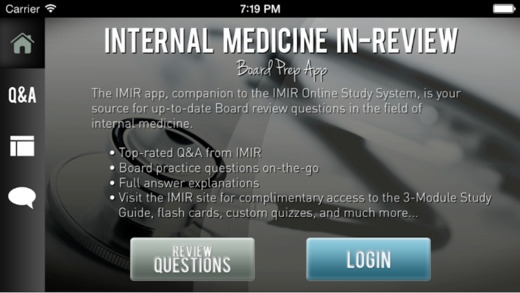Internal Medicine In-Review Board Prep 1.4
Free Version
Publisher Description
Comprehensive Internal Medicine In-Review (IMIR) Board Prep Q&A for your iPhone and iPad. This high-yield study tool for the practitioner on-the-go features top-rated Board review questions in internal medicine. Features Board review Q&As in internal medicine, written and reviewed by an esteemed faculty of veteran physician educators FIVE new Board prep questions daily delivered directly to your app Detailed answer explanations for each question Real-time quiz results New questions on-demand when you log in with your IMIR account Study on-the-go, no connectivity is needed to access this app s features About ETAS Educational Testing and Assessment Systems (ETAS) produces high quality, Board-relevant exam preparatory study systems in multiple medical specialties, including the Internal Medicine In-Review multi-component study system. Features of Internal Medicine In-Review include a comprehensive Study Guide, accessible in an electronic PDF, as well as the companion Online Study System; available at InReviewIM.com, the online companion is ideal for a customizable learning experience. Internal Medicine In-Review is available free of charge for internal medicine residents and program directors, and provides all the essential information needed to prepare for exams in engaging, interactive formats. Please make sure you post a review so we can consider your feedback in future versions.
Requires iOS 6.1 or later. Compatible with iPhone, iPad, and iPod touch.
About Internal Medicine In-Review Board Prep
Internal Medicine In-Review Board Prep is a free app for iOS published in the Health & Nutrition list of apps, part of Home & Hobby.
The company that develops Internal Medicine In-Review Board Prep is Educational Testing and Assessment Systems, Inc.. The latest version released by its developer is 1.4.
To install Internal Medicine In-Review Board Prep on your iOS device, just click the green Continue To App button above to start the installation process. The app is listed on our website since 2014-01-29 and was downloaded 15 times. We have already checked if the download link is safe, however for your own protection we recommend that you scan the downloaded app with your antivirus. Your antivirus may detect the Internal Medicine In-Review Board Prep as malware if the download link is broken.
How to install Internal Medicine In-Review Board Prep on your iOS device:
- Click on the Continue To App button on our website. This will redirect you to the App Store.
- Once the Internal Medicine In-Review Board Prep is shown in the iTunes listing of your iOS device, you can start its download and installation. Tap on the GET button to the right of the app to start downloading it.
- If you are not logged-in the iOS appstore app, you'll be prompted for your your Apple ID and/or password.
- After Internal Medicine In-Review Board Prep is downloaded, you'll see an INSTALL button to the right. Tap on it to start the actual installation of the iOS app.
- Once installation is finished you can tap on the OPEN button to start it. Its icon will also be added to your device home screen.